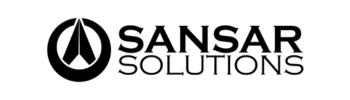Xero vs. QuickBooks: Is Xero Really Better?

Discover why Xero’s intuitive interface and straightforward approach makes it the superior accounting solution for small businesses.
Table of Contents
Picture this: You’re a small business owner staring at your computer screen, scrolling through endless accounting software options, feeling overwhelmed by choice paralysis. Sound familiar?
In the world of cloud accounting solutions, two names consistently rise to the top: Xero and QuickBooks. Both promise to make your financial life easier, but which one truly delivers on that promise?
As businesses increasingly move their operations to the cloud, choosing the right accounting software isn’t just a matter of convenience – it’s critical to your business’s financial health and operational efficiency.
This comprehensive comparison aims to cut through the marketing noise and provide an honest assessment of these industry leaders.
In this article, we’ll examine Xero and QuickBooks across multiple dimensions – from core features and user experience to pricing and integration capabilities – to help you make an informed decision based on your specific business needs.
Core Features Comparison
When it comes to core accounting functionality, both Xero and QuickBooks offer comprehensive solutions, but they approach key features differently.
Invoicing and Billing
Xero shines in the invoicing department with its clean, intuitive interface that makes creating professional invoices a breeze.
Small business owners particularly appreciate Xero’s straightforward invoice customization options and the ability to set up recurring invoices in just a few clicks.
While QuickBooks offers similar functionality, Xero’s approach feels more streamlined. The platform enables you to create beautiful, branded invoices without the learning curve that often accompanies QuickBooks.
Xero also excels with its invoice reminders feature, automatically nudging clients about upcoming or overdue payments—particularly valuable for small businesses where cash flow is king.
Expense Tracking
When it comes to expense management, Xero’s mobile app deserves special recognition. The simple snap-and-upload receipt capture function works consistently well, automatically extracting key information and categorizing expenses with impressive accuracy.
QuickBooks also offers receipt scanning, but Xero’s implementation feels more reliable and user-friendly.
Small business owners report spending significantly less time managing expenses in Xero, with many appreciating the clear separation between personal and business expenses—a common pain point for entrepreneurs.
Bank Reconciliation
Bank reconciliation is where Xero truly demonstrates its commitment to simplicity. The platform’s “bank feed” technology connects securely to your business accounts, importing transactions automatically and suggesting matches based on previous patterns.
Xero’s “single reconciliation screen” approach means less clicking between screens and faster reconciliation.
While QuickBooks offers similar functionality, users consistently report that Xero’s reconciliation process feels more intuitive and requires fewer steps to complete the same task—a significant advantage for time-pressed small business owners.
Reporting and Analytics
For small businesses that need clear, actionable insights without drowning in complexity, Xero’s reporting suite hits the sweet spot. The platform offers more than 50 built-in reports covering everything from profit and loss to sales tax and inventory valuation.
What sets Xero apart is how these reports are presented. Clean visualizations and plain-English explanations make financial data accessible even to those without accounting backgrounds.
QuickBooks offers more extensive reporting options, but many small business owners find themselves overwhelmed by choices they’ll never use.
Inventory Management
Xero’s inventory management is straightforward yet effective for small businesses with moderate inventory needs. The platform tracks stock levels, calculates costs, and integrates seamlessly with popular e-commerce platforms like Shopify and WooCommerce.
While QuickBooks offers more advanced inventory features, Xero’s approach is perfectly tailored to small businesses that need basic inventory tracking without the complexity of enterprise-level solutions.
The ability to add images to inventory items and track by serial numbers provides just enough functionality without overwhelming users.
Payroll Integration
Xero partners with leading payroll providers like Gusto in the US, offering small businesses a seamless connection between accounting and payroll. This integration ensures your books automatically reflect payroll expenses and liabilities without manual data entry.
QuickBooks has its own payroll solution, but many small business owners report that Xero’s partner integrations often provide more flexibility and better user experience, particularly for businesses with straightforward payroll needs.
Project Management
For service-based small businesses, Xero Projects offers a simple way to track time, costs, and profitability on client projects. The feature allows you to create projects, assign time and expenses, and generate project-specific reports—all within your accounting system.
While not as robust as dedicated project management software, Xero Projects provides just enough functionality for many small businesses, eliminating the need for a separate tool and the associated cost.
Multi-currency Support
Small businesses with international clients will appreciate Xero’s approach to multi-currency support. The platform automatically handles exchange rate calculations and provides clear reporting on currency gains and losses.
QuickBooks also offers multi-currency features, but Xero’s implementation feels more integrated with the core platform rather than an add-on feature, making it easier for small businesses to manage international transactions without accounting headaches.
Mobile Accessibility
In today’s on-the-go business environment, Xero’s mobile app stands out for its comprehensive functionality.
Unlike some accounting apps that offer limited features, Xero mobile allows you to send invoices, reconcile transactions, and even create expense claims from anywhere.
Small business owners particularly value the ability to check real-time cash flow updates between meetings or quickly send an invoice immediately after completing client work—capabilities that directly impact cash flow and professionalism.
Make The Switch To Xero Accounting Software With A Gold Partner
For 1-flat rate, rely on us at Sansar Solutions for bookkeeping, accounting, and tax filing to keep your business finances up to date with clarity.

User Interface and User Experience (UI/UX)
Navigation and Layout
Xero’s interface embodies the company’s “beautiful accounting software” tagline. The clean, uncluttered dashboard provides a clear overview of your financial position with minimal distraction.
Navigation is intuitive, with logical grouping of related functions and consistent placement of key elements.
QuickBooks, while powerful, often feels crowded by comparison. Small business owners consistently report finding what they need faster in Xero, with fewer clicks and menu diving.
This translates to less time spent on accounting tasks and more time focusing on growing your business.
Learning Curve
Perhaps Xero’s greatest advantage for small businesses is its gentle learning curve. New users can typically be up and running with basic functions within hours, not days or weeks. The platform guides users through the initial setup with clear instructions and helpful prompts.
QuickBooks, with its broader feature set, inevitably comes with a steeper learning curve. For small business owners without dedicated accounting staff, this difference can be significant—especially when time is your most precious resource.
Customization and Personalization
Xero strikes an effective balance between customization and simplicity. The platform allows you to adapt key elements to match your business needs without overwhelming you with excessive options.
From customizable dashboards to tailored invoice templates, Xero provides just enough personalization to make the software work for your specific business without requiring extensive configuration.
Pricing and Plans
Xero’s pricing structure is refreshingly transparent, with three clearly defined tiers:
- Early: $12/month – Perfect for sole proprietors and new businesses
- Growing: $34/month – Ideal for established small businesses with multiple users
- Established: $65/month – For growing businesses with more complex needs
*price subject to change based on Xero pricing plans.
All plans include unlimited users at no additional cost—a significant advantage over QuickBooks, which charges per user. This means your entire team can have appropriate access to financial information without inflating your monthly costs.
QuickBooks pricing starts lower but quickly escalates as you add users or need additional features. For many small businesses, what appears to be a cost advantage initially often disappears once you factor in all necessary functionality.
Customer Support and Community
Support Channels
Xero provides comprehensive support through email and an extensive knowledge base. While they don’t offer phone support, most users find their response times acceptable, with queries typically addressed within 24 hours.
Where Xero truly excels is in the usability of their help resources. Support articles are clearly written in plain English rather than accounting jargon, making it easier for small business owners to find solutions independently.
Knowledge Base and Resources
Xero’s knowledge base is exceptional, with clear step-by-step guides, video tutorials, and comprehensive documentation. The platform’s “Xero Central” serves as a one-stop resource for learning everything from basic transactions to advanced features.
For small businesses without dedicated accounting staff, this accessible knowledge base can be the difference between confident self-service and costly external support.
Community and Forums
Xero’s vibrant user community provides peer support and practical advice through active forums and regional user groups. This community aspect extends Xero’s value beyond the software itself, creating opportunities for small business owners to connect and learn from each other’s experiences.
Integrations and Ecosystem
Third-Party Integrations
Xero connects with over 800 third-party applications across categories including e-commerce, inventory, CRM, payment processing, and more. This extensive ecosystem allows small businesses to create a customized tech stack that perfectly matches their specific needs.
Notable integrations include Shopify, PayPal, Stripe, HubSpot, and Deputy—covering most essential business functions without requiring enterprise-level investments.
API and Developer Support
For growing businesses with custom needs, Xero’s robust API allows for tailored integrations and automations. Even if you’re not technically inclined, this open approach means finding developers who can create custom solutions is relatively straightforward.
App Marketplace
Xero’s App Marketplace features a curated selection of quality integrations, each with transparent ratings and reviews from actual users. The marketplace is organized by business function, making it easy to find solutions for specific needs without wading through irrelevant options.
Pros and Cons Summary: Xero vs. QuickBooks
Choosing the right accounting software is crucial for managing your business finances efficiently. Xero and QuickBooks are two of the most popular options, each offering unique advantages and drawbacks.
The table below provides a side-by-side comparison of their pros and cons to help you decide which one best suits your needs.
| Category | Xero | QuickBooks |
|---|---|---|
| Pros |
|
|
| Cons |
|
|
So, Is Xero Really Better Than QuickBooks?
For small businesses prioritizing simplicity, user-friendliness, and straightforward accounting, Xero emerges as the clear winner.
Its intuitive interface, all-inclusive pricing model, and gentle learning curve make it particularly well-suited to businesses without dedicated accounting staff.
Xero excels at making accounting accessible to non-accountants while providing all the essential functionality small businesses need to maintain healthy finances and make informed decisions.
The unlimited users feature alone can represent significant savings compared to QuickBooks, especially for collaborative teams.
While QuickBooks may offer more advanced features in some areas, these advantages often come with added complexity and costs that many small businesses simply don’t need.
Xero provides the right balance of functionality and usability—sophisticated enough to grow with your business, yet simple enough to use from day one.
If you’re a small business owner looking to spend less time on accounting and more time growing your business, Xero offers the most straightforward path to financial clarity without the accounting headaches.
We recommend taking advantage of Xero’s free trial to see how its intuitive design and small business focus can streamline your financial management. And if you’re ready to make the switch, speak with us here at Sansar Solutions—we’re a Xero Gold Partner and happy to help you get started.
Common Questions When Considering Xero or QuickBooks
Xero generally provides a more streamlined experience for small e-commerce businesses, with excellent integrations to platforms like Shopify, WooCommerce, and Magento. The multi-currency support and simplified inventory management are particularly valuable for online sellers.
Xero is consistently rated as easier to learn, especially for users without accounting backgrounds. Most small business owners can master Xero basics within hours, compared to days or weeks with QuickBooks.
QuickBooks offers more report customization options, but Xero provides more accessible, easy-to-understand reports for small business owners. For most small businesses, Xero’s reporting suite offers the perfect balance of clarity and depth without overwhelming users with unnecessary complexity.
Yes, Xero offers conversion tools and step-by-step guidance for transferring your data from QuickBooks. While no conversion is entirely seamless, most small businesses find the transition manageable and worth the short-term effort for long-term benefits.
Share
Subscribe For Business Tax Tips & Insights
Get the update on business news, tax deadlines, and new insights to stay on top of your taxes.
Read more articles by Sansar Solutions

Business Tax Consultant: When To Hire
Not sure if you need a business tax consultant? This quick guide breaks down when and why to bring one on board—before it costs you.

Corporation Bookkeeping Guide Canada
If you run a corporation in Canada, understanding your bookkeeping duties isn’t optional—it’s essential for staying compliant and maximizing growth.

Best Online Bookkeeping Services for Small Business
Discover the best online bookkeeping services to keep your finances organized, accurate, and tax-ready—without the hassle.

Failure to File Corporate Tax Return: What Happens Next?
Dealing with failure to file a corporate tax return is something that should be resolved before things get worse. Missing tax deadlines isn’t just about penalties—it threatens your business’s very survival.

Impact of Filing Corporate Taxes Late with CRA
Don’t panic about filing corporate taxes late! This comprehensive guide walks you through what happens next, how to minimize penalties, and practical steps to resolve your situation with the CRA.

Xero Online Bookkeeping: Is It Worth It?
Is Xero online bookkeeping worth it? Discover the pros, features, and benefits to see if Xero is the right choice for your business.